Add dot leaders to a table of contents
If you've already added a table of contents to your document, the following procedure will replace it with a new table of contents that contains the same information and has dot leaders, or dotted lines, between the entries and the page numbers.
-
On the References tab, in the Table of Contents group, click Table of Contents, and then click Insert Table of Contents.
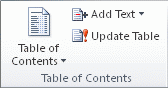
-
In the Table of Contents dialog box, in the Tab leader list, click the dotted line option.

No comments:
Post a Comment