Delete section breaks
If you've added section breaks in your document the easiest way to see where they begin and end is to first display all formatting marks:
-
Click Home > Show/Hide.
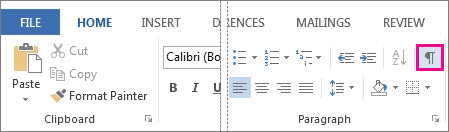
-
The section breaks that you've added will start and end with this:

Note: The type of section break shown above is a Continuous section break; there are other kinds and will be labled as such.
To delete, place your cursor just before the section break and press Delete.
Note: When you delete a section break, the text that was above the break becomes part of the section that was below the break—making them one section—and that first section will now take on the properties and formatting of the section that was initially below it.
slot joker
ReplyDeleteสล็อตออนไลน์ ที่เป็นเกมออนไลน์ยอดฮิต อยู่ตอนนี้ และ พันธุ์ทิพย์ เป็นแหล่งข้อมูลที่ คนถามถึง เว็บสล็อต slotjoker นั้นมีสูตรลับสำหรับ เล่นสล็อตแตกบ่อย และ โดยปกติผู้ดูแลเว็บไซต์ จะลบมันออก ทำให้หาข้อมูลเกี่ยวกับ สล็อตค่ายไหนดี pantip ค่อนข้างยาก แต่ก็ไม่ได้ยากขนาดนั้น เราพร้อมแนะนำ ผู้เดิมพันเสมอ ผู้เดิมพันส่วนใหญ่ มักจะมองหาข้อมูล เกี่ยวกับสล็อตออนไลน์ เช่น ปั่นสล็อตค่ายไหนดี slotjoker-spd
มั่นคง และ ปลอดภัย ซึ่งสล็อตนั้นดี โบนัสมักจะใช้ไม่ได้ หรือแคมป์สล็อตนั้นแตกง่าย สิ่งนี้สามารถเพิ่มโอกาส ในการได้รับรายได้ ผู้เล่นบ่อยขึ้น แต่อย่างไรก็ตาม จุดเด่นสล็อตออนไลน์ คือการออกโบนัสจำนวนมาก รางวัลใหญ่ถูกจับฉลาก โดยเฉพาะถ้าคุณรู้วิธีเล่นสล็อต