Create a first line indent
With a first line indent, the first line of a paragraph is indented more than the other lines in the paragraph. Use the tab key to create a first line indent in Word Online.
-
Place your cursor at the beginning of the first line in the paragraph.
-
Press the tab key.
When you press enter at the end of a paragraph that has a first line indent, Word will automatically format the following paragraph the same way. To remove the indent, place your cursor at the beginning of the first line and press the backspace key.
If you'd like more precise control over indents and you have the desktop version of Word, use the Open in Word command.
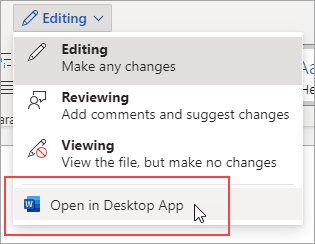
Changes you make in Word desktop will continue to be saved in Word Online. To learn more, see Create a first line indent in Word 2013 or Adjust indents and spacing in Word for Mac. If you don't have Word, you can try or buy it in the latest version of Office now.
Tip: Word Online works seamlessly with Word and other Office desktop programs, and we update it based on input like yours. For the latest feature announcements, visit the Office Online blog.
No comments:
Post a Comment