Create a presentation from slides in a Slide Library
Important: The SharePoint Slide library is only available in SharePoint 2010. For more info, see Discontinued features and modified functionality in Microsoft SharePoint 2013.
A Slide Library is a special type of library in Microsoft Office SharePoint Server 2007 that you can use to share and reuse Microsoft Office PowerPoint 2007 slides in a central location. Although you can store PowerPoint 2007 slides in a document library, the steps described in this article apply only to Slide Libraries.
After you and your team compile slides in a Slide Library, you can reuse those slides to create an Office PowerPoint 2007 presentation directly from Office SharePoint Server 2007. You can select all or just specific slides from a Slide Library to use in a presentation.
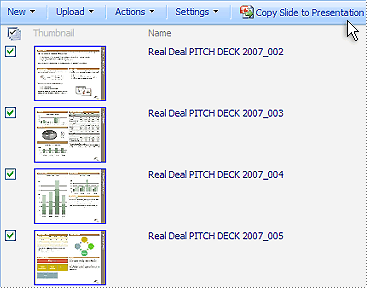
Note: Before creating a PowerPoint 2007 presentation from slides in a Slide Library, you must first create a Slide Library in Office SharePoint Server 2007 and then publish slides to the library. You must also have Office PowerPoint 2007 installed on your computer. Find more information about creating a Slide Library or adding slides to a Slide Library in the See Also section.
-
On the Quick Launch, click the link for the Slide Library that contains the slides for your presentation.
If the name of your library does not appear, click View All Site Content, and then click the name of your library.
Important: Slide Libraries support only PowerPoint 2007 .pptx files that contain multiple slides or .ppt files that contain just one slide.
-
Select the check boxes next to the slides that you want to publish to a PowerPoint 2007 presentation.
-
Click Copy Slide to Presentation.
-
In the Copy slides to PowerPoint dialog box, do one or more of the following:
-
Select whether you want to keep the slide's source formatting.
-
Select the Tell me when this slide changes check box if you want to be notified when someone changes a slide that you added to your presentation from a Slide Library.
Note: If you have one or more presentations open in PowerPoint at the time that you are copying slides from the Slide Library, you can select the Copy to an open presentation option and then select the presentation that you want to incorporate slides into. This option is not available unless you have a PowerPoint presentation open.
-
-
Click OK.
No comments:
Post a Comment