Changes for Office 365 Home or Personal subscribers who use Office for iPad
Microsoft is delighted to expand the free functionality in Office for iPad to include core editing. Learn how this impacts existing Office 365 Home and Personal subscribers.
What's changing?
Starting November 6, 2014, we're making many Office for iPad features available for free. Just install the Word, Excel, or PowerPoint apps from the Apple iTunes Store and sign in with a Microsoft account. In addition to viewing and printing documents, you'll be able to create new documents and perform core editing tasks.
If you're already an Office 365 Home or Personal subscriber, you'll continue to have access to premium features on your iPad, like tracking and reviewing changes in Word, customizing Pivot Tables in Excel, and checking your speaker notes while you present in PowerPoint.
What's included with my Office 365 Home or Personal subscription?
Lots! In addition to unlocking premium features on your iPad and iPhone, you can install full Office applications (Word, PowerPoint, Excel, Outlook, and OneNote) on your PC or Mac, back up and share files with 1TB of OneDrive online storage, and make calls to landlines and mobile phones with 60 Skype world minutes per month (where available). Plus, you always get the latest version of Office.
I bought an Office 365 Home or Personal subscription just so I can edit Office documents on my iPad. Can I get a refund?
Yes, you can get a refund. The way to get your refund depends on where you purchased your Office 365 subscription.
If you purchased your Office 365 subscription from Apple via your iPad
Please contact iTunes Store Support for assistance.
If you purchased your Office 365 subscription from Microsoft or a reseller other than Apple
You can cancel your Office 365 subscription and receive a pro-rated refund of any unused remaining days between the date of cancellation and the date that your Office 365 subscription ends.
You're eligible for a refund if you meet the following requirements:
-
You purchased an Office 365 Home or Office 365 Personal subscription on or after March 27, 2014 (when Office for iPad was made available) and activated before November 6, 2014 (when these changes were announced).
-
You cancel your Office 365 subscription and request your pro-rated refund by January 31, 2015.
In order to request a refund, contact a Microsoft Accounts and Billing agent.
Keep in mind these important details about refunds:
-
It may take six to eight weeks for you to receive your refund.
-
If you have more than one Office 365 subscription, you must make one refund request for all your subscriptions at the same time.
-
You may be asked to provide proof-of-purchase documentation.
-
Trials and free subscriptions are not eligible for a refund.
-
Microsoft reserves the right to deny any refund request that it deems to be fraudulent.
How can I find when my Office 365 subscription ends?
Sign in to your Office 365 account. Scroll down to Payment and Billing to see your renewal details.
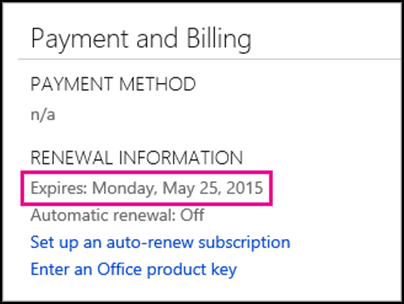
No comments:
Post a Comment