Open notebooks that others have shared with you
To open a notebook that someone has shared with you, do the following:
-
Tap Open.

If you have a notebook open, tap  first.
first.
-
The notebook appears next to the account and is marked "Shared by…" as shown in the following example:
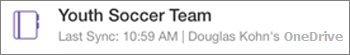
Tip: If you don't see the notebook, make sure that you're signed in to the same Microsoft account that the person indicated when they shared the notebook with you.
No comments:
Post a Comment