Linear format equations and Math AutoCorrect in Word
To insert an equation using the keyboard, press ALT+=, and then type the equation.
You can insert equation symbols outside a math region by using Math AutoCorrect. For more information, see Use Math AutoCorrect rules outside of math regions check box.
In this article
Type equations in linear format
You can type most equations quickly by using Math AutoCorrect codes. For example, to align an equation array, you can use @ and &, as in the following:
\eqarray(x+1&=2@1+2+3+y&=z@3/x&=6)<space>
which resolves to this:
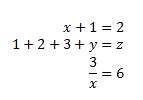
Here are some other examples:
| Example | Linear format | Built-up format |
| Vectors | (abc)\vec<space><space> | |
| (abc)\hat<space><space> | | |
| Boxed formula | \rect(a/b)<space> | |
| Brackets | (a+b/c)<space> | |
| {a+b/c}<space> | | |
| Brackets with separators | {a/b\vbar<space>x+y\vbar<space>}<space> | |
| Fractions | a/(b+c)<space> | |
| LeftSubSup | _a^b<space>x<space> | |
| Limit | lim_(n->\infty)<space>n | |
| Matrix | (\matrix(a&b@&c&d))<space> | |
| Nary | \iint_(a=0)^\infty<space><space>a | |
| Over/Underbar | \overbar(abc)<space> | |
| \overbrace(a+b)<space> | | |
| Radicals | \sqrt(5&a^2)<space> | |
Note: When an example is followed by two consecutive spaces, the first space resolves the typed text into the equation, and the second space builds it up.
Microsoft Office uses the linear format described in Unicode Technical Note 28 to build up and display mathematical expressions. For more information, including how to quickly type up and build equations, see Unicode Nearly Plain-Text Encoding of Mathematics.
Math AutoCorrect symbols
Type one of the following codes followed by a delimiting term. For example, after you type a code, type a punctuation mark, or press SPACEBAR or ENTER.
To ensure that the Math AutoCorrect symbols appear the same in your document as they do in the AutoCorrect dialog box, on the Home tab, in the Font group, select Cambria Math.
Important: The codes are case-sensitive.
| To get | Type |
| | … |
| | \above |
| | \aleph |
| | \alpha |
| | \Alpha |
| | \amalg |
| | \angle |
| | \approx |
| | \asmash |
| | \ast |
| | \asymp |
| | \atop |
| | \bar |
| | \Bar |
| | \begin |
| | \below |
| | \bet |
| | \beta |
| | \Beta |
| | \bot |
| | \bowtie |
| | \box |
| | \bra |
| | \breve |
| | \bullet |
| | \cap |
| | \cbrt |
| | \cdot |
| | \cdots |
| | \check |
| | \chi |
| | \Chi |
| | \circ |
| | \close |
| | \clubsuit |
| | \coint |
| | \cong |
| | \cup |
| | \dalet |
| | \dashv |
| | \dd |
| | \Dd |
| | \ddddot |
| | \dddot |
| | \ddot |
| | \ddots |
| | \degree |
| | \delta |
| | \Delta |
| | \diamond |
| | \diamondsuit |
| | \div |
| | \dot |
| | \doteq |
| | \dots |
| | \downarrow |
| | \Downarrow |
| | \dsmash |
| | \ee |
| | \ell |
| | \emptyset |
| | \end |
| | \epsilon |
| | \Epsilon |
| | \eqarray |
| | \equiv |
| | \eta |
| | \Eta |
| | \exists |
| | \forall |
| | \funcapply |
| | \gamma |
| | \Gamma |
| | \ge |
| | \geq |
| | \gets |
| | \gg |
| | \gimel |
| | \hat |
| | \hbar |
| | \heartsuit |
| | \hookleftarrow |
| | \hookrightarrow |
| | \hphantom |
| | \hvec |
| | \ii |
| | \iiint |
| | \iint |
| | \Im |
| | \in |
| | \inc |
| | \infty |
| | \int |
| | \iota |
| | \Iota |
| | \jj |
| | \kappa |
| | \Kappa |
| | \ket |
| | \lambda |
| | \Lambda |
| | \langle |
| | \lbrace |
| | \lbrack |
| | \lceil |
| | \ldivide |
| | \ldots |
| | \le |
| | \leftarrow |
| | \Leftarrow |
| | \leftharpoondown |
| | \leftharpoonup |
| | \leftrightarrow |
| | \Leftrightarrow |
| | \leq |
| | \lfloor |
| | \ll |
| | \mapsto |
| | \matrix |
| | \mid |
| | \models |
| | \mp |
| | \mu |
| | \Mu |
| | \nabla |
| | \naryand |
| | \ne |
| | \nearrow |
| | \neq |
| | \ni |
| | \norm |
| | \nu |
| | \Nu |
| | \nwarrow |
| | \o |
| | \O |
| | \odot |
| | \oiiint |
| | \oiint |
| | \oint |
| | \omega |
| | \Omega |
| | \ominus |
| | \open |
| | \oplus |
| | \otimes |
| | \over |
| | \overbar |
| | \overbrace |
| | \overparen |
| | \parallel |
| | \partial |
| | \phantom |
| | \phi |
| | \Phi |
| | \pi |
| | \Pi |
| | \pm |
| | \pppprime |
| | \ppprime |
| | \pprime |
| | \prec |
| | \preceq |
| | \prime |
| | \prod |
| | \propto |
| | \psi |
| | \Psi |
| | \qdrt |
| | \quadratic |
| | \rangle |
| | \ratio |
| | \rbrace |
| | \rbrack |
| | \rceil |
| | \rddots |
| | \Re |
| | \rect |
| | \rfloor |
| | \rho |
| | \Rho |
| | \rightarrow |
| | \Rightarrow |
| | \rightharpoondown |
| | \rightharpoonup |
| | \sdivide |
| | \searrow |
| | \setminus |
| | \sigma |
| | \Sigma |
| | \sim |
| | \simeq |
| | \slashedfrac |
| | \smash |
| | \spadesuit |
| | \sqcap |
| | \sqcup |
| | \sqrt |
| | \sqsubseteq |
| | \sqsuperseteq |
| | \star |
| | \subset |
| | \subseteq |
| | \succ |
| | \succeq |
| | \sum |
| | \superset |
| | \superseteq |
| | \swarrow |
| | \tau |
| | \Tau |
| | \theta |
| | \Theta |
| | \times |
| | \to |
| | \top |
| | \tvec |
| | \ubar |
| | \Ubar |
| | \underbar |
| | \underbrace |
| | \underparen |
| | \uparrow |
| | \Uparrow |
| | \updownarrow |
| | \Updownarrow |
| | \uplus |
| | \upsilon |
| | \Upsilon |
| | \varepsilon |
| | \varphi |
| | \varpi |
| | \varrho |
| | \varsigma |
| | \vartheta |
| | \vbar |
| | \vdash |
| | \vdots |
| | \vec |
| | \vee |
| | \vert |
| | \Vert |
| | \vphantom |
| | \wedge |
| | \wp |
| | \wr |
| | \xi |
| | \Xi |
| | \zeta |
| | \Zeta |
| (space with zero width) | \zwsp |
| | -+ |
| | +- |
| | <- |
| | <= |
| | -> |
| | >= |
Note: For information on inserting a symbol that is not in the chart above, see Insert a symbol or special character.
Use Math AutoCorrect rules outside of an equation
-
Click File > Options.
(In Word 2007, click the Microsoft Office Button
 , and then click Word Options.)
, and then click Word Options.) -
Click Proofing, and then click AutoCorrect Options.
-
Click the Math AutoCorrect tab.
-
Select the Use Math AutoCorrect rules outside of math regions check box.






















































































































































































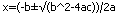






















































































great
ReplyDelete