Scheduling Lync 2010 Online Meetings

Learn how to schedule online meetings and conference calls with Microsoft Lync 2010 and the familiar user interface of Microsoft Outlook.
About this course
This course includes:
-
One self-paced lesson.
-
Practice exercises for hands-on experience. The practice exercises require that you have Microsoft Lync 2010 installed on your computer.
-
Reference links at the end of the course to supplemental material such as Quick Reference Cards.
Goals
After completing this course you will be able to:
-
Schedule a meeting using default options for optimized experience.
-
Schedule a meeting for larger audience, from between 20 to 1000 people.
-
Customize your advanced meeting options, for unique meeting requirements.
-
Schedule a meeting on behalf of another user.
-
Understand your options for online meetings that work for inside and outside your organization.
Download this course
Offline Version (47 MB)
Topics in this course
See more courses on Microsoft Office Training.
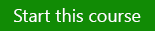
No comments:
Post a Comment