Apply or remove strikethrough text formatting
You can use this procedure to apply strikethrough formatting to text in a document. You can follow the same steps to remove strikethrough formatting.
Note: If you're looking for information about using tracked changes and comments, see Track changes in Word.
Apply or remove single-line strikethrough formatting
-
Select the text that you want to format.
-
On the Home tab, in the Font group, click Strikethrough.
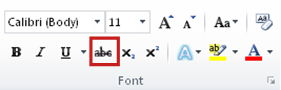
Apply or remove double-line strikethrough formatting
-
Select the text that you want to format.
-
On the Home tab, click the Font Dialog Box Launcher, and then click the Font tab.
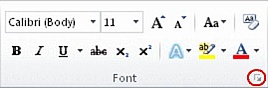
-
Select the Double strikethrough check box.
To remove double-like strikethrough formatting, select the text, and then click Strikethrough twice in the Font group on the Home tab.
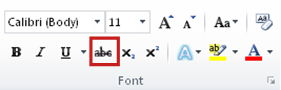
I feel satisfied to read your blog, you have been delivering a useful & unique information to our vision even you have explained the concept as deep clean without having any uncertainty, keep blogging. Power BI Online Training Hyderabad
ReplyDeleteMicrosoft Office Tutorials: Apply Or Remove Strikethrough Text Formatting >>>>> Download Now
Delete>>>>> Download Full
Microsoft Office Tutorials: Apply Or Remove Strikethrough Text Formatting >>>>> Download LINK
>>>>> Download Now
Microsoft Office Tutorials: Apply Or Remove Strikethrough Text Formatting >>>>> Download Full
>>>>> Download LINK BQ
i have failed to remove the strike through in my entire document ,please help.
ReplyDeleteI cannot get rid of the red underlined strikethrough either. Did you finally figure it out?
DeleteThanks for uploading this post its really kind of content that i looking for very helpful post by the away. If anyone looking for best Ms Office training institute in Delhi Contact Here-+91-9311002620 Or Visit our website https://www.htsindia.com/Courses/microsoft-courses/ms-office-course
ReplyDeleteA big thank you for sharing this post its really kind of content that i looking for very helpful post by the away. If anyone looking for best Ms Office training institute in Delhi Contact Here-+91-9311002620 Or Visit our website https://www.htsindia.com/Courses/microsoft-courses/ms-office-course
ReplyDeleteThanks for sharing this iformation. To know more click on Microsoft Office Essentials and Career Development
ReplyDeleteThanks for sharing this information. To know more click on ms office course
ReplyDeleteI am thankful to this blog for assisting me. I added some specified clues which are really important for me to use them in my writing skill. Really helpful stuff made by this blog.
ReplyDeleteMicrosoft Office Tutorials: Apply Or Remove Strikethrough Text Formatting >>>>> Download Now
ReplyDelete>>>>> Download Full
Microsoft Office Tutorials: Apply Or Remove Strikethrough Text Formatting >>>>> Download LINK
>>>>> Download Now
Microsoft Office Tutorials: Apply Or Remove Strikethrough Text Formatting >>>>> Download Full
>>>>> Download LINK bs
What a fantastic post. This is chock full of useful information. I reach a lot of blog posts and I never heard of a topic like this.
ReplyDeleteJunk removal Whitehall MD
Thanks for sharing amazing blog to read
ReplyDeleteOutplacement Services