Add a new slide
-
In the navigation pane, click the slide that you want to insert the new slide after.
How to select slides in the navigation pane
-
On the View menu, click Normal.
-
In the top of the navigation pane, click the Slides
 tab, and then click a slide.Depending on the width of the navigation pane, you will either see the
tab, and then click a slide.Depending on the width of the navigation pane, you will either see the  and
and  named tabs or the Slides
named tabs or the Slides  and Outline
and Outline  icon tabs.
icon tabs.
-
-
On the Home tab, under Slides, click New Slide.
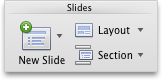
Tip: To choose a layout for the slide, click the arrow next to New Slide, and then click the layout that you want.
See also
Create or change slide layouts
No comments:
Post a Comment