View workflow tasks from an Office 2007 program
This article tells you how to view workflow tasks from within Microsoft Office documents or in your Microsoft Office Outlook 2007 Tasks.
Workflow tasks are tasks associated with documents involved in workflows on a Microsoft Office SharePoint Server 2007 site. All tasks associated with a workflow are recorded in a tasks list created when the workflow is added to a list, library, or content type. A workflow can use the default Tasks list associated with its site, or it can use a custom tasks list unique to the workflow. You can view the tasks associated with a particular workflow by going to the tasks list for that workflow on a SharePoint site, where you can choose to view all tasks or just the tasks assigned to you.
If you are working with a Microsoft Office Word 2007 document, a Microsoft Office Excel 2007 workbook, or a Microsoft Office PowerPoint 2007 presentation on which a workflow is currently active, you can also view your workflow tasks for this document directly in one of these Microsoft Office programs. You can also view your workflow tasks in Office Outlook 2007.
Note: The ability to view workflow tasks the 2007 Microsoft Office system versions of Word, Excel, PowerPoint, and Outlook is available only in the Office Professional Plus 2007, Office Enterprise 2007, and Office Ultimate 2007 suites, as well as in the stand-alone 2007 Office release versions of these programs.
What do you want to do?
View workflow tasks from an Office 2007 program
-
Open the document for which you have a workflow task. You can locate this document by clicking the link you receive in your workflow task notification, or by browsing to the document in the SharePoint library where it is saved.
-
Click the Microsoft Office Button
 , then point to Server.
, then point to Server.Note: The Server button appears only if the document you're working on is saved to an Office SharePoint Server 2007 site.
-
Click View Workflow Tasks.
The workflow tasks assigned to you appear in the Workflows Tasks dialog box.
Note: If no tasks appear in the Workflow Tasks dialog box, you might not have any workflow tasks for the document, or the tasks may have been completed or canceled.
-
To open a task, select a the task and then click Open.
View workflow tasks from Outlook 2007
Before you can view your workflow tasks in Outlook 2007, you must first ensure that the tasks list for the workflow is connected to Outlook 2007.
Connect the tasks list for a workflow to Outlook 2007
-
In your Web browser, open the tasks list for the workflow on the SharePoint site.
If you cannot locate the tasks list for the workflow, click View All Site Content, and then click the name of the tasks list.
-
On the Actions menu
 , click Connect to Outlook.
, click Connect to Outlook. 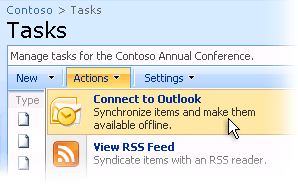
-
When you are prompted to confirm that you want to connect the tasks list to Outlook, click Yes.
In Outlook 2007, in Tasks, in the Navigation Pane, the tasks list is added under Other Tasks.
View workflow tasks from Outlook 2007
-
In the Office Outlook 2007Navigation Pane, click Tasks.
-
In Tasks, in the Outlook Navigation Pane, under Other Tasks, click the name of the workflow tasks list from your SharePoint site.
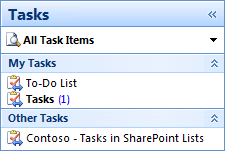
-
Double-click a task to open it it.
For more information about completing workflow tasks, see Edit or complete a workflow task from an Office 2007 program.
No comments:
Post a Comment