Resize a table in Word and PowerPoint 2016 for Mac
You can resize an entire table to improve readability or to improve the visual effect of your document. You can also resize one or more rows, columns, or individual cells in a table.
-
To resize the table, select the table.
The contextual tabs, Table Design and Layout, shows in the ribbon.
-
On the Layout tab, you can specify the custom height and width.
To resize specific rows or column, click on a cell and then adjust the row/column.
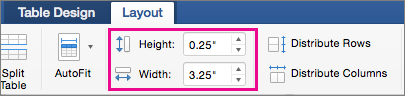
To make multiple rows or columns the same size, select the columns or rows and click Distribute Rows or Distribute Columns.
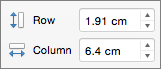
No comments:
Post a Comment