View your bill or invoice for Office 365 for business
Tip: For Office 365 Home, Personal, or University, see View your order history for Office 365 for home.
Learn how to find and view your billing statement or invoice to see information about your Office 365 subscription charges. You can also save and print a copy of your bill. If you need help interpreting the charges you see on your bill, see Understand your invoice for Office 365 for business for a detailed walkthrough.
-
Sign in to Office 365 with your work or school account as a global admin. Learn how to sign in.
-
Select the app launcher icon
 in the upper-left and choose Admin.
in the upper-left and choose Admin.Important: If you don't see the Admin option, you're not admin. Contact your Office 365 for business admin for help. If you don't see an app-launcher, you have an Office 365 Home, Personal, or University subscription, and don't receive a bill. But you can view your order history for Office 365 for home.
-
In the Office 365 admin center, choose Billing > Bills.
-
Choose the month and date of the invoice you want, and then choose View.
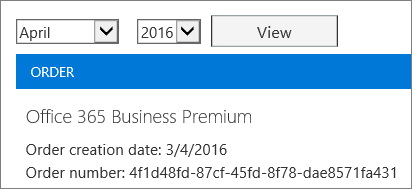
-
Choose an order, and then choose View Details.
-
On the Bill Details page, you can see the following:
-
The total balance, the current amount due, the payment due date, the amount of the last payment, and the date it was received.
-
Payment instructions.
-
A record of past payment dates, and the amounts paid.
-
The order creation date, and the order number.
-
-
To view the invoice for a specific month, choose a month and a year, then choose Show.
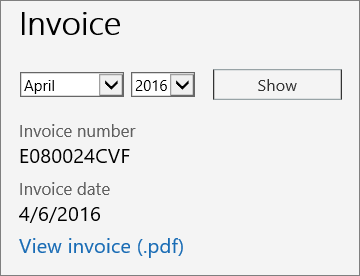
-
To print or save a PDF copy of the invoice, choose View invoice (,pdf).
Leave us a comment
Were these steps helpful? If so, please let us know at the bottom of this topic. If they weren't, and you're still having trouble, tell us what you were trying to do, and what problems you encountered.
Still need help? Contact support.
As an admin for Office 365 for business, you get free access to our knowledgeable support agents for pre-sales, account, and billing support, as well as for help resolving technical issues. You can also contact support on behalf of Office 365 users in your organization.
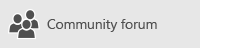
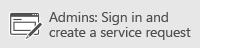
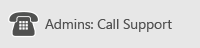
No comments:
Post a Comment