Following along
| Office 365 Learning Center > Learning Path: Work like a network | |||||||||||||||
 |  |  |  | Following along |  |  |  |  | |||||||
You can learn a lot from both a popular conversation and someone you admire. Following topics and people is an easy way to build up your personal storehouse of knowledge that matters most to you.
Follow topics
Content is classified by Yammer into topics, which are wider subject areas that act as an index across the Yammer network. Topics help you keep up with information that matters to you, regardless of which group the information is in.
-
In the navigation bar, click More
 .
. -
Click Apps.
-
On the Apps page, scroll down to locate MyApps, and then click Topics.
-
Select any topic of interest, and then click Follow.
The next time you use Apps, you'll see the current set of topics you're following.
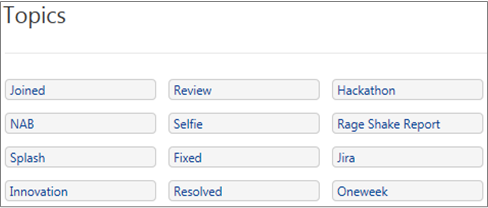
Follow a person
When you follow someone on Yammer, it means you want to see messages from them in your feed. You can search for people by name by using the search box. Or you can scroll through the All Company group and follow someone who is posting content that interests you.
-
In the top navigation bar, click More
 .
. -
Click People.
-
On the People Directory page, locate the person you want to follow, and then click + Follow.
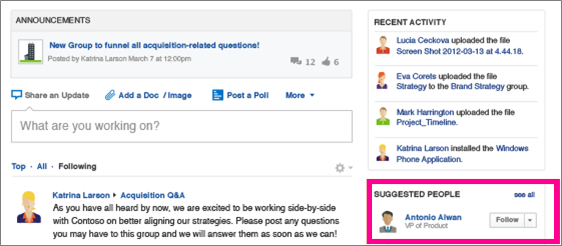
Note: The topics and people you follow will show up in your feed, which is your personal information hub.
No comments:
Post a Comment