Change the number of business cards on a sheet in Publisher
When you print business cards, Publisher sometimes defaults to printing one business card per sheet. Here's how to print a full sheet of business cards.
-
From your business card publication or template, click File > Print.
-
Under Settings, click Multiple copies per sheet.
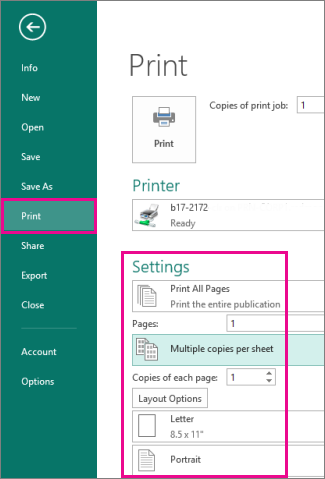
-
Click the Print button at the top of the screen.
No comments:
Post a Comment