Add a page break
Page breaks divide worksheets into separate pages when you print. Excel automatically puts breaks in your worksheets, but you can add your own so the worksheets print the way you want.
-
On the View tab, click Page Break Preview.
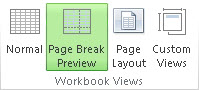
-
Select the row below or column to the right of where you want to insert a page break.
-
Right-click in the row or column, and then click Insert Page Break.
-
Do this until you have the page breaks you want, and then click Normal on the View tab.
Tip: If you still see page breaks, try closing and reopening the workbook.
What's the difference between dashed and solid lines?
In Page Break Preview, dashed lines are page breaks Excel automatically added. Solid lines are breaks that were added manually.

No comments:
Post a Comment