Activate features for sites
With the proper permissions – Full Control, Design, or Edit – you can activate or deactivate specific SharePoint features for your site. As an example, working with a Team site you can choose to activate a feature that creates a Microsoft OneNote notebook in the Shared Documents library of the site. Or perhaps you want to add community functionality such as discussion categories, content and people reputation and a members list.
To activate or deactivate features for a site
-
Navigate to the site you want to configure.
-
Click Settings
 , click Site Settings. If you don't see Site settings, click Site information and then click View all site settings. Some pages might require you to select Site contents, and then Site settings.
, click Site Settings. If you don't see Site settings, click Site information and then click View all site settings. Some pages might require you to select Site contents, and then Site settings. -
On the Site Settings page, under Site Actions, click Manage site features.
-
Click Activate next to the feature you want to activate on the site, or click Deactivate if you want to turn off the feature on the site.
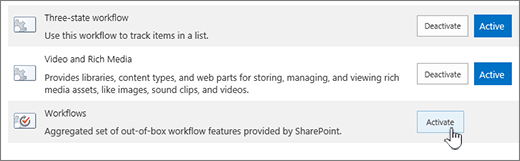
No comments:
Post a Comment