Set Door Component Properties dialog box (Swing/Panel tab)
Note: These settings affect all door shapes on the drawing page.
Swing
Drawn as an arc Click to display the door swing as an arc.
Drawn as a line Click to display the door swing as a line.
Panel
Thickness Type or select the thickness of the door panel.
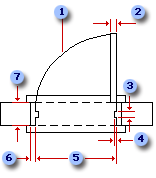
 Swing
Swing
 Panel thickness
Panel thickness
 Stop depth
Stop depth
 Stop width
Stop width
 Width
Width
 Frame width
Frame width
 Frame depth
Frame depth
No comments:
Post a Comment