-
Select the cells that you want to format.
-
On the Home tab, click the Dialog Box Launcher next to Number.
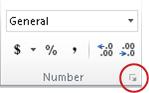
-
On the Number tab, in the Category list, click Number.
-
To display or hide the thousands separator, select or clear the Use 1000 Separator (,) check box.
Tip: To quickly display the thousands separator, you can click Comma Style  in the Number group on the Home tab.
in the Number group on the Home tab.
Note: By default, Excel uses the comma as the system separator for thousands. However, in Excel, you can specify a different system separator. For more information, see Change the character used to separate thousands or decimals.
Coming across your webpage has been one of my highlights this January. This is what quality content looks like. The style, language and delivery meets every ECFMG CERTIFICATION REQUIREMENTS
ReplyDeleteI gotta make sure to bookmark this link and check out more of your content. Not everyday you learn HOW TO BECOME ECFMG CERTIFIED , so this was very timely. Keep up the good work dear.