You can use footnotes and endnotes in documents to explain, comment on, or provide references to something you've mentioned in your document. Usually, footnotes appear at the bottom of the page and endnotes come at the end of the document or section.
Add a footnote
-
Click where you want to add a footnote.
-
Click References > Insert Footnote.
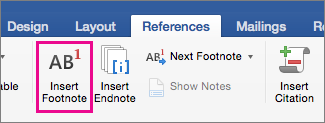
Word inserts a reference mark in the text and adds the footnote mark at the bottom of the page.
-
Type the footnote text.
Tip: To return to your place in your document, double-click the footnote mark.
Add an endnote
-
Click where you want to add an endnote.
-
Click References > Insert Endnote.

Word inserts a reference mark in the text and adds the endnote mark at the end of the document.
-
Type the endnote text.
Tip: To return to your place in your document, double-click the endnote mark.
Customize footnotes and endnotes
After you add your footnotes and endnotes, you can change the way they appear. For example, you can change the number format or where they show up in your document.
-
On the Insert menu, click Footnote to open the Footnote and Endnote box.

-
In the Footnote and Endnote box, select the options you want.
Choose where you want to apply the changes—the whole document or the section you're in—and then click Insert.
Tip: To restart footnote or endnote numbering at the beginning of each section, in the Footnote and Endnote box, click Footnotes or Endnotes, and in Numbering, click Restart each section.
HAVE YOU BEEN SCAMMED OF YOUR COINS AND WANTS TO GET IT RECOVERED BACK???
ReplyDeleteI invested a total of$95,000.00USD worth of Bitcoin with an online company who does trading and was guaranteed a payout of 25% a week. They ended up shutting down their company website but their website was still running. So I could still see my dashboard at that time and instead of paying weekly they ended up compounding my money. It ended up compounding to$179, 000USD so I requested for a withdrawal which was declined before they shutdown their website, I complained to my colleague at work who directed me about this recovery expert, Mr. Morris Ray, that helped him, I contacted him immediately, what surprised me most, was that I recovered my money that same week. You can contact him on his email at MorrisGray830 @ Gmail . com and on WhatsApp: + 1 (607) 698-0239 and he will assist you on the steps to recover your invested funds.
Just trying to help those who where scammed just the way I was too.
I never thought it was possible to recover stolen cryptocurrency due to my past experience trying to recover $228k that was stolen from my usdt w.a.l.l.e.t; until I read an article on this webpage www.thedailychargeback.com , I summited all documents needed to carryout the recovery operation, they successfully recover $205k from what I lost, I advice anyone having problems with lost or stolen cryptocurrency issues to reach to them.
ReplyDelete