As an admin of a group using Teams Free (classic), you may be asked to help people in the group get copies of, remove, or manage their personal data that's used in Teams Free (classic). Under the General Data Protection Regulation (GDPR), this is called a Data Subject Request (DSR).
Here's how to gain access to the data and complete a DSR:
Get admin access
You need to be an admin or team owner in order to complete a Data Subject Request (DSR). You're automatically an admin if you created the Teams Free (classic) org, or if another admin changed your role to admin.
So, if you're not the admin or the owner of the team, you need to contact the admin or team owner. But, if you're the first person to set up the team (but you don't have admin access) you can get it yourself by finding the admin email address.
Get your admin email address
Go here to get your admin email address. Choose Groups, select Groups I own, and then find the admin email address on the right.
Note: Your admin email address will look similar to admin@yourfreeorgname.onmicrosoft.com.
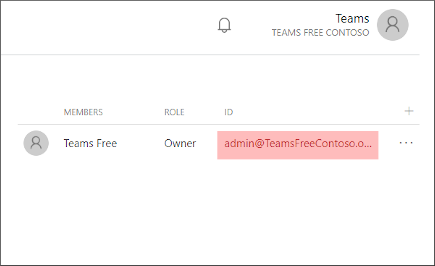
Complete the password reset procedure
Once you have the admin email address for your Teams Free (classic) org, go to the Microsoft 365 Admin Center. When prompted to sign in, choose Forgot my password.
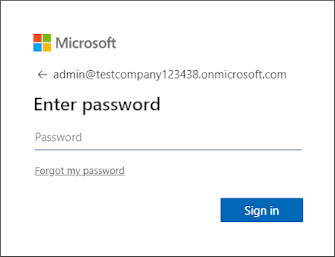
Then complete the password reset procedure using the admin email address that you obtained in Step 2.
-
Complete the verification steps.
-
You will receive an email with a code that you can use to set a new password.

-
Enter the code to complete the verification process.
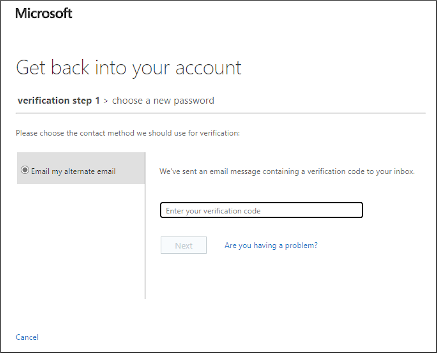
Delete or export your data
Delete your data
-
Open an Incognito browser window (or possibly Private or inPrivate, depending on your browser). That will make sure you aren't logged in to any accounts when you start this process.
-
Using your admin email address and your new admin password, log in to the Azure Portal, choose the Show portal menu
 in the upper-left of the screen, and then select Azure Active Directory in the left column.
in the upper-left of the screen, and then select Azure Active Directory in the left column. -
Choose Users from the left column and then click on thename of the user you want to delete. Once the page loads, select the Delete button near the top of the screen.
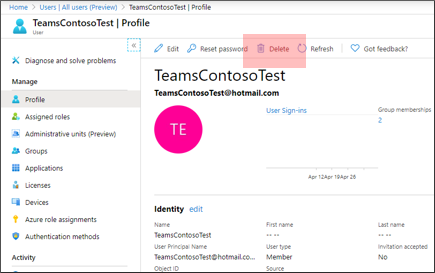
-
When you're asked to confirm that you want to delete the user, choose Yes.
Export your data
To export content (such Word, Excel, or PowerPoint files), you can log into Teams and download all the files manually from any Team channels and chats that might contain those files.
To export usage data and activity logs, follow these steps:
-
Open an Incognito browser window (or possibly Private or inPrivate, depending on your browser). That will make sure you aren't logged in to any accounts when you start this process.
-
Using your admin email address and your new admin password, log in to the Azure Portal.
-
Using the top search bar, type "policy" and wait for the results.

-
Select User policy in the left column and choose Add export request.

-
Type in name of user for export request.
-
If you have an Azure subscription, select it. If you don't, select Create Subscription and sign up for a free trial, (This will open in a new tab.)

-
Return to the Azure portal export data request tab. Refresh the tab, then choose Add export request.
-
Type in the user name. The Azure subscription you just created should now be automatically showing. Select it from the list.
-
Next, if no storage option is listed, select Create new.
-
Fill in the form. (Leave default values in place.)

-
Return to the Azure portal export data request tab. Refresh the tab, then choose Add export request.
-
Type in the user name again. Now, the storage option you just created should be automatically showing. Select it from the list.
-
Choose the Create button at the bottom of the window.

-
You will receive notification that the request has been successfully completed.

HAVE YOU BEEN SCAMMED OF YOUR COINS AND WANTS TO GET IT RECOVERED BACK???
ReplyDeleteI invested a total of$95,000.00USD worth of Bitcoin with an online company who does trading and was guaranteed a payout of 25% a week. They ended up shutting down their company website but their website was still running. So I could still see my dashboard at that time and instead of paying weekly they ended up compounding my money. It ended up compounding to$179, 000USD so I requested for a withdrawal which was declined before they shutdown their website, I complained to my colleague at work who directed me about this recovery expert, Mr. Morris Ray, that helped him, I contacted him immediately, what surprised me most, was that I recovered my money that same week. You can contact him on his email at MorrisGray830 @ Gmail . com and on WhatsApp: + 1 (607) 698-0239 and he will assist you on the steps to recover your invested funds.
Just trying to help those who where scammed just the way I was too.
Thanks for the wonderful informations regarding ,Buy cocaine online,we have outstanding article regarding the above subject , which can help provide you and your audience with more insight,everything you need to know,contact us
ReplyDeleteemail ..support@legal420isolate.com
call/text ---+1(505)257-5355
visit our webaite>>>>>http://cocainestoreonline.com/
My best friend said I deserve a new car. I told him I was waiting to clean up my bad credit report due to my medically induced bankruptcy in 2016, I have 8 student loans totaling about $37k. Each is about $1K-5K. I didn’t want a high interest rate. He came up with the Idea to contact PINNACLE CREDIT SPECIALIST for help. I told him I’d think about it. A couple of months later, he’s dragging me out and I’m buying a new car. I went to a couple of dealerships in the panhandle Area, but I got rejected due to my low credit score of 640 and unclean credit report. After feeling uneasy and disappointed, I got no other choice than to contact PINNACLE CREDIT SPECIALIST for help. Boom!!! Huge shoutout to PINNACLE CREDIT SPECIALIST for making my experience a simple one. They cleaned up my credit report and gave me an Excellent score of 809 within 6 days. The good NEWS is that I went to the same dealership which was rejected. Now I’ve been approved of the Nissan Pathfinder car. Having a reliable car is something I’ve wanted for so long and now. Congrats to me on my New Car! HUGE thanks to PINNACLE they did it all. You can get them by email: PINNACLECREDITSPECIALIST@GMAIL.COM or Call them on +1 (323) 406 1225. GOODLUCK!!!!
ReplyDelete