Simplify creating a logo for your business by modifying one of the logos from the Building Block Library.
-
Click the location in your publication where you want the logo.
-
Click Insert > Business Information > More Business Information.
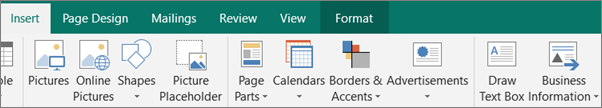
-
Under Logos, click the logo design you want, select the graphic and text options that you want — for example, including two lines of text with the logo — and then click Insert.
-
To replace the placeholder text in the logo, select the text in the text box, and then type the text that you want.
-
To replace the placeholder picture in the logo, click the picture frame in the logo, right-click the picture, click Change Picture, and then select the picture you want.
Note: If you want to save the Building Block Library logo and add it to your business information set, you must save it as a building block and then add it to a business information set.
I tried getting a car loan sometime last year but my credit score of about 521 ruined the process. Since I was in desperate need of a car due to the nature of my new job, I resorted to making online research on how I could restore my credit to a minimum of 650 to enable me to qualify, after a few months of searching, I bumped into a blog and found positive reviews about HACK VANISH CREDIT SPECIALIST, So I reached out to them to explain my credit situation, they requested my info and necessary details and were able to get every derogatory item on my report erased and increased my FICO score to 788 within 6 days, I was amazed. They are fast and reliable. Anyone looking for a credit solution below is their contact details:
ReplyDeleteEmail: HACKVANISH @ GMAIL. COM
Phone No. + 1 ( 7 4 7 ) 2 9 3 -8 5 1 4
Have you heard about Cryptocurrency, bitcoin, Ethereum or Dogecoin? It's the trending form of investment that can change your financial status for the better. This was how I got to meet with the wrong platform for crypto investment and was duped over $100,000 USDT. This was supposed to be an investment plan that will change my life and sustain me for years ahead. I was ripped off and didn't know where or how to go about it. While surfing through the internet, I came across a pop up talking about Spyware Cyber and how they help victims recover stolen funds. This was quite scary to me but I chose to see how it would turn out. After few days of investigation , I got back my lost funds in full. I am so happy as I have decided to let the world also know about their effective service. Their contact information is as follows: spyware(@)cybergal(.)com
ReplyDelete