You easily can rename a folder, link, or file within OneDrive or SharePoint.
Notes:
-
On older versions of SharePoint, when you rename an item that you've previously sent someone a link to in your document library, you'll need to send them a new link to allow them access to the file.
-
With SharePoint Online, if you send someone a sharing link, those people will still be able to access the same file using that link, even after you rename it. But if you previously sent them a direct link, they will not be able to access the file anymore.
Rename a document, folder, or link in a document library
-
Open the document library and hover over the file you want to rename.
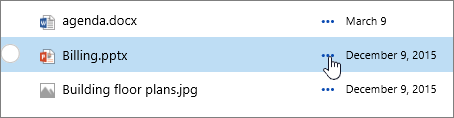
-
Click the ellipses (...) to the right of the item name, and then click Rename.
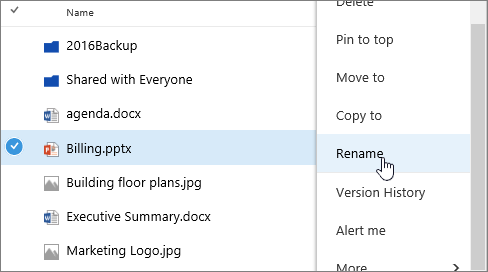
-
In the Rename dialog, type the new name into the field, and then click Save.
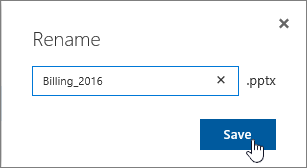
Renaming a file with an Office web app
When you open up a document, presentation, or workbook in an Office web app, you can rename it simply by clicking on the name of the file in the title bar, even while others are using the file.
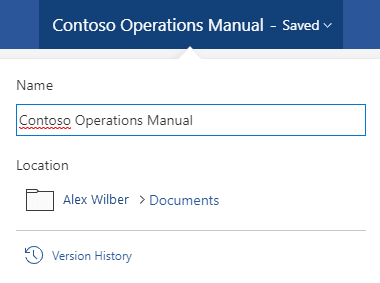
Renaming a file in desktop or mobile applications
When you're working with a file in the Office applications for desktop or mobile, you can also rename and move files from within the application itself, even while others are using the document.
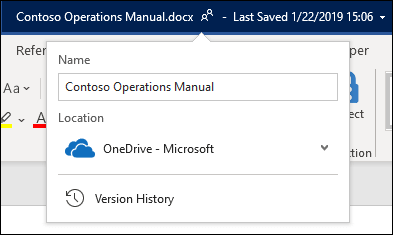
HAVE YOU BEEN SCAMMED OF YOUR COINS AND WANTS TO GET IT RECOVERED BACK???
ReplyDeleteI invested a total of$95,000.00USD worth of Bitcoin with an online company who does trading and was guaranteed a payout of 25% a week. They ended up shutting down their company website but their website was still running. So I could still see my dashboard at that time and instead of paying weekly they ended up compounding my money. It ended up compounding to$179, 000USD so I requested for a withdrawal which was declined before they shutdown their website, I complained to my colleague at work who directed me about this recovery expert, Mr. Morris Ray, that helped him, I contacted him immediately, what surprised me most, was that I recovered my money that same week. You can contact him on his email at MorrisGray830 @ Gmail . com and on WhatsApp: + 1 (607) 698-0239 and he will assist you on the steps to recover your invested funds.
Just trying to help those who where scammed just the way I was too.
I was searching for loan to sort out my bills& debts, then i saw comments about Blank ATM Credit Card that can be hacked to withdraw money from any ATM machines around you . I doubted thus but decided to give it a try by contacting { cyberhackingcompany@gmail.com} they responded with their guidelines on how the card works. I was assured that the card can withdraw $5,000 instant per day & was credited with $50,000,000.00 so i requested for one & paid the delivery fee to obtain the card, after 24 hours later, i was shock to see the UPS agent in my resident with a parcel{card} i signed and went back inside and confirmed the card work's after the agent left. This is no doubts because i have the card & has made used of the card. This hackers are USA based hackers set out to help people with financial freedom!! Contact these email if you wants to get rich with this Via: cyberhackingcompany@gmail.com ..
Delete