
Try it!
-
At the bottom of the screen, tap Me
 , and then tap your name.
, and then tap your name. -
Tap the edit profile pencil icon to edit your name, title, location, email, and phone number. When you're done, tap the checkmark.
-
Tap the camera icon to update your profile picture. Select where to get the photo, select the photo, and then tap Done.
-
To set your status, tap the Status pencil icon, type your Status, and select the checkmark.
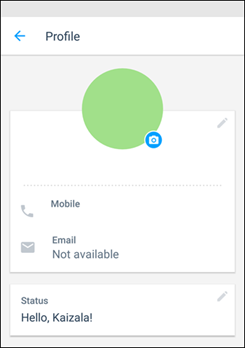
No comments:
Post a Comment