Show word count
Word counts the number of words in a document while you type. Word also counts pages, paragraphs, lines, and characters.
When you need to know how many words, pages, characters, paragraphs, or lines are in a document, check the status bar.
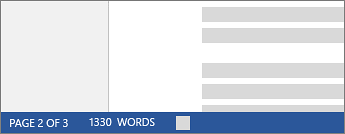
For a partial word count, select the words you want to count. The status bar shows the word count for that selection and for the entire document.

Tip: Find the number of characters, paragraphs, and lines by clicking on the word count in the status bar.
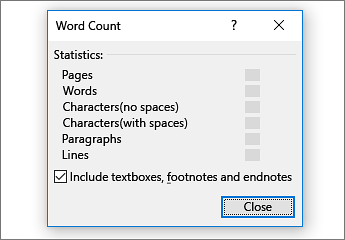

Just like the Word desktop program, Word Online counts words while you type.
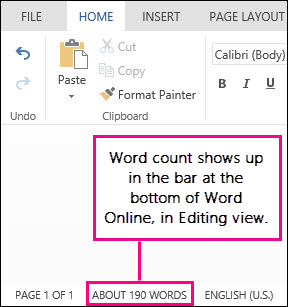
If you don't see the word count at the bottom of the window, make sure you're in Editing view (click Edit Document > Edit in Word Online).
Click the word count to switch it off and on.
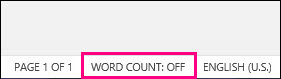
Maybe you noticed that Word Online gives you an approximate word count. That's because it doesn't count words in areas like text boxes, headers, footers, and SmartArt graphics. If you need an exact count, click Open in Word, and look at the word count at the bottom of the Word document window.
This is a great article thanks for sharing this informative information. I will visit your blog regularly for some latest post. I will visit your blog regularly for Some latest post. read
ReplyDelete