Change spacing between paragraphs
To change the spacing between selected paragraphs, use the spacing options on the Page Layout tab:
-
Select the paragraphs you want to change.
-
Click the Page Layout tab, and under Spacing, in the Before and After boxes, click the up or down arrows to adjust the distance before or after each paragraph:
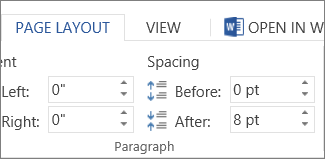
Tip: You can also type a number directly in the Before or After boxes.
No comments:
Post a Comment