Can I print my slides without white page margins?
In PowerPoint, slide backgrounds appear to span to the edges of the slide. But when you print, a white margin appears around the edges of the slide. This is because most printers can't do borderless printing.
Using Internet Explorer, you may be able to change the print settings so the printer will print less of a margin.
-
On the File tab >Print > Print to PDF.

-
To begin converting your presentation to PDF, click Click here to view the PDF of your document.
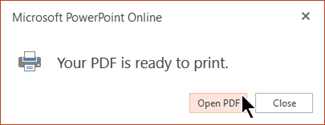
-
In the Print box, under Page Sizing & Handling, click Custom Scale, and then set a percentage higher than 100% that brings the background closer to the edges.
-
Click Print.
More about printers and margins
Most inkjet printers create irregular, nonprintable margins, with the margin at the end (printing last) which generally prints wider than the margins on the other three sides.
When PowerPoint prints slides, it sends the slide image to the printer at whatever size the printer and printer driver specify as the largest printable size. But PowerPoint can't control where on the page the printer places the slide image.
Microsoft Office Tutorials: Can I Print My Slides Without White Page Margins? >>>>> Download Now
ReplyDelete>>>>> Download Full
Microsoft Office Tutorials: Can I Print My Slides Without White Page Margins? >>>>> Download LINK
>>>>> Download Now
Microsoft Office Tutorials: Can I Print My Slides Without White Page Margins? >>>>> Download Full
>>>>> Download LINK 9D