Introduction to portal sites and personalization features in SharePoint Server 2007
With Microsoft Office SharePoint Server 2007, organizations can easily create portal sites that connect individual sites across an organization and consolidate access to existing business applications. Teams and individuals in an organization can use a portal site to access the expertise, information, and business applications that they need in order to do their jobs. Office SharePoint Server 2007 also includes features that organizations can use to personalize the experience of a portal site for individual users.
The benefits of a portal site: before and after
Note: This article refers to an example SharePoint site created by Adventure Works, a fictitious company that manufactures bicycles, bicycle components, and bicycling accessories.
Before Adventure Works created its intranet portal site by using Office SharePoint Server 2007, employees faced many obstacles to productivity and efficiency:
-
The company's business processes were difficult to track and document.
-
Individual teams did not have a good understanding of the work that other teams performed.
-
Employees had difficulty locating the names of key contacts on other teams and seeing what other teams were doing.
-
The company had to use e-mail or paper memos to broadcast news and information to employees.
-
Critical business data was hard to access because it was saved in individual line-of-business applications, and there was no one place where access to this data could be consolidated.
-
Content that employees created was scattered across individual hard drives and file shares, and it was not managed in any way.
-
Business processes for tasks such as document review or expense report approval were ad hoc, labor-intensive, and time-consuming because they were dependent upon e-mail, paper, and interoffice mail.
The employees at Adventure Works now use a portal site that was created by using the Collaboration site template in Office SharePoint Server 2007. The Collaboration site template provides a basic hierarchy for an intranet portal that Adventure Works has customized. Employees at Adventure Works use their company intranet portal site every day to complete a diverse range of tasks.
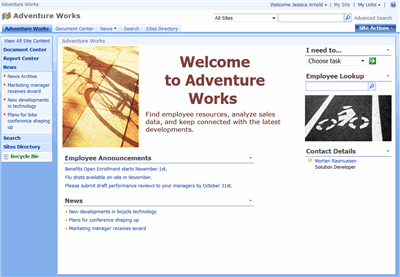
Here is a list of just some of the tasks that Adventure Works employees can now perform on different sites or pages within their intranet portal site:
-
Search or browse for information across the entire portal site.
-
Create and update documents or track projects on their team sites.
-
Visit other team sites to locate contact or project information.
-
Query business data stored in line-of-business applications.
-
Review sales data in customized dashboards.
-
Use workflows to implement business processes, such as expense report approval.
-
Update personal information on the Human Resources site.
-
Use search and My Site to locate colleagues with specific expertise or knowledge.
-
Customize information and content on their personal My Site sites.
-
Receive personalized views of information, based on their individual roles, when they view certain sites.
-
Post ideas or information to blogs and wikis.
-
Archive important business documents on a Records Center site.
-
Help protect information from unauthorized access.
-
Easily update information on individual sites in the portal.
-
Review announcements of important company events or information.
With the Office SharePoint Server 2007 portal site in place, employees across the company are more productive and more efficient.
Connect people to information and data
Office SharePoint Server 2007 offers several features that organizations can use to build and customize portals that connect people with the information and expertise they must have in order to do their jobs:
-
Adaptable portal site templates Office SharePoint Server 2007 offers a comprehensive portal framework that makes it easy for your organization to build a portal site that meets the specific requirements of its audience. Organizations can easily create personal, divisional, intranet, extranet, and Internet sites by selecting and customizing the relevant site template.
-
Easy portal customization Portal sites feature integrated Web content management features that make it easy to customize the look and feel of a site. Additionally, authoring and publishing features make it easy to update and publish content on a site.
-
Support for custom application development Office SharePoint Server 2007 also features a sophisticated application-development environment so that organizations can use their SharePoint sites to consolidate access to existing business applications by assembling composite applications from services provided by line-of-business systems.
Connect people to expertise and personalize information delivery
A portal site makes it easier for employees to work together and locate expertise within an organization. Additionally, personalization increases the relevance and value of information to employees within an organization.Office SharePoint Server 2007 offers several features that support the personalized delivery of information on a portal site:
-
Audience targeting With the audience targeting feature in Office SharePoint Server 2007, content owners can display content such as list or library items, navigation links, and entire Web Parts only to people who are members of a particular group or audience. An audience can be identified by using SharePoint groups, distribution lists, or security groups, or by using a rules-based system to create a global audience.
The list items in this Web Part have been customized to display one set of information to regular employees (1) and another set of information to managers (2), as shown in the following figures:
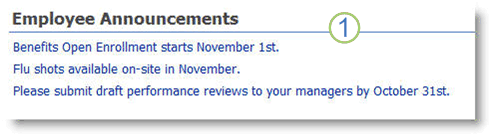
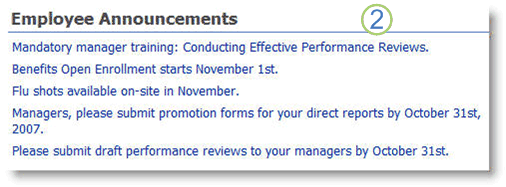
-
My Site Individuals within an organization who use a portal site can take advantage of their My Site sites. A My Site is a personal site that gives you a central location to manage and store your documents, content, links, and contacts. My Site serves as a point of contact for other users in your organization to find information about you, your skills, and your interests. Content providers can use My Site as a method of customizing the information that they present to users.
No comments:
Post a Comment