Line spacing
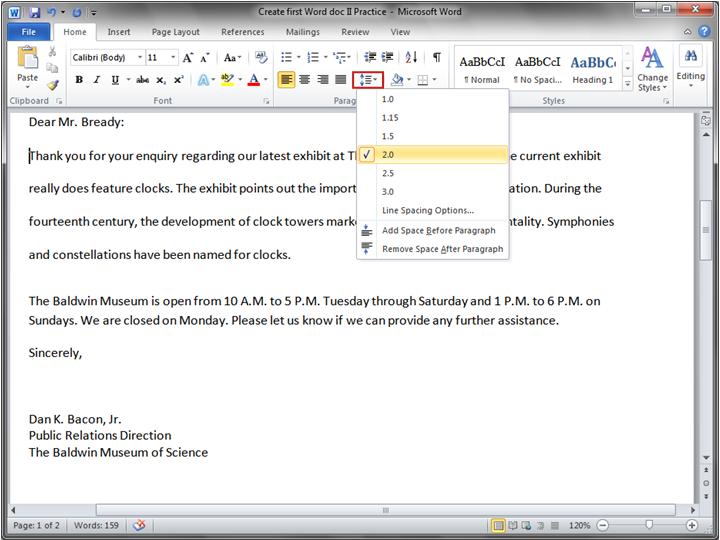
Changing line spacing in a document.
You can adjust how much space is between lines of text. If you'd like more or less space between lines throughout a document, or in a selected area of text, such as in a letter address, it's easy to change the spacing.
To change the line spacing for an entire document, you need to select all the text in the document by pressing CTRL+A. To change line spacing for a single paragraph, you can just place the cursor inside the text; you don't have to select the text.
Then, on the Home tab, in the Paragraph group, click Line Spacing (  ). A check mark in the list tells you what the current line spacing is. Click the new line spacing you want.
). A check mark in the list tells you what the current line spacing is. Click the new line spacing you want.
Topic 6 of 8
No comments:
Post a Comment