Apply a colorful theme to your presentation
PowerPoint Online comes with "themes," sets of professionally designed colors, fonts, and layouts. Just pick a theme, and all your slides will follow that look.
-
On the Design tab, pick a theme.

-
Every theme has variations, so you can pick a different color scheme.

And now you can quickly apply a theme from the File tab:
-
On the File tab, click New.
-
Pick a theme.
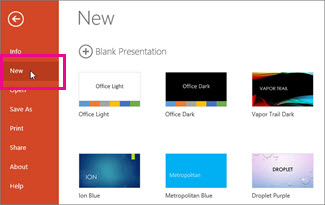
No comments:
Post a Comment