Minimize the ribbon
To gain back some screen space, collapse the ribbon by right-clicking a tab, and clicking Collapse the Ribbon.
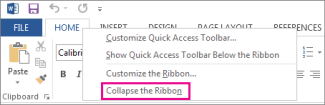
After you click Collapse the Ribbon, the ribbon will look like this:

Tips:
-
To quickly go back and forth between uncollapsed and collapsed, double-click a tab on the ribbon.
-
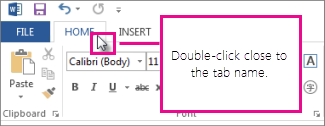
No comments:
Post a Comment