Add a connected service
When you save a Word, Excel, or PowerPoint file, you can save it on your iPad or you can save it to the cloud so you can get to it on other devices. There are several cloud services to choose from. Here's how to connect to the cloud service of your choice:
-
Tap File > Open > Add a Place.
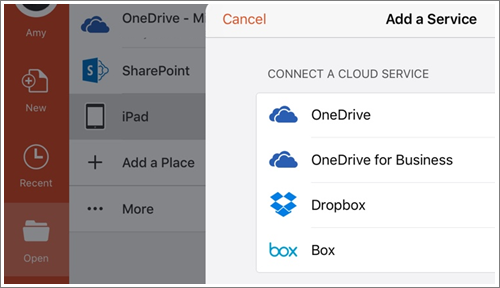
-
Tap a service from the list that appears.
After you choose the new service, you can save files to that location.
No comments:
Post a Comment