How do I close an app?
To force an app to close, do the following:
-
On your iPad or iPhone, press the Home button twice. This shows all the apps that are currently open.
-
Swipe left or right to find the app you want.
-
Swipe the preview screen up to close it.
This example shows PowerPoint being closed.
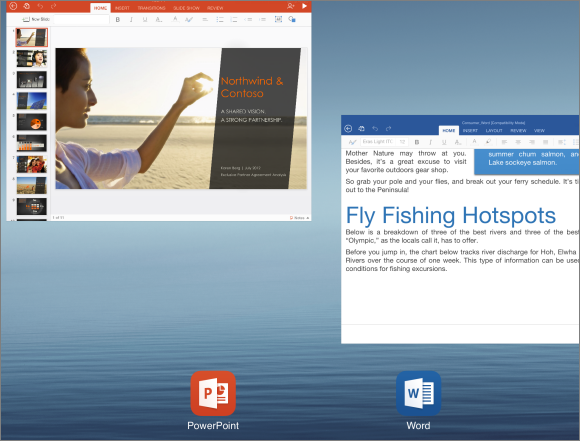
No comments:
Post a Comment