Follow a group in Outlook
When you follow a group in Outlook, all group conversations and calendar events will be sent to both the group mailbox and your personal inbox. This is particularly helpful when you belong to multiple groups and want to stay on top of the conversations from one location.
Message originators won't receive copies of their messages in their inboxes.
Follow a group
-
In Outlook 2016 or Outlook on the web, select a group from the left navigation pane.
-
At the top of the conversations list, select Not following > Follow in Inbox.
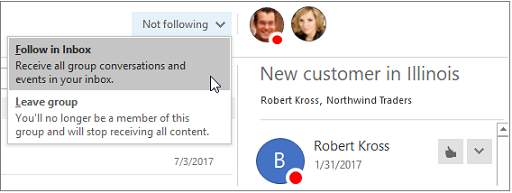
Stop following a group
-
In Outlook 2016 or Outlook on the web, select a group from the left navigation pane.
-
At the top of the conversations list, select Following > Stop following in Inbox.
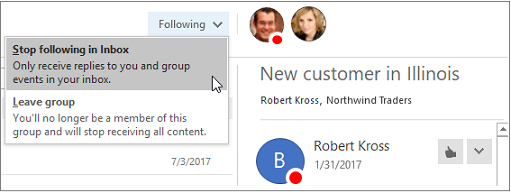
No comments:
Post a Comment