Create a document outline in Outline View
When you have a complex document to organize, Outline View (View > Outline) helps you focus on its structure. You can use Outline View to create or edit headings, adjust heading levels, and rearrange the content until everything is right where you want it.
(To create an outline from scratch instead of generating one from an existing document, see Create an outline from scratch.)
Click View > Outline. This automatically generates an outline and opens the Outlining tools.

If your document has headings (any heading levels from H1-H9), you'll see those headings organized by level.
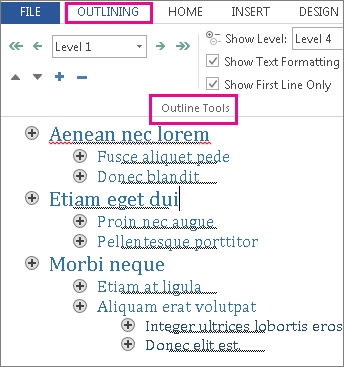
If your document doesn't have headings and subheadings yet, the whole outline will appear as a bulleted list, with a separate bullet for each paragraph. The text in the bullets will show up as body text until you assign headings.
To assign or edit headings and heading levels and set up your document structure, see Use Outline View to manage headings and arrange text.
No comments:
Post a Comment