Change the calendar Weather Bar forecast city
With the Weather Bar on the Outlook calendar, you'll know whether to pack an umbrella or take along your sunglasses. Forecasts are available for cities worldwide.
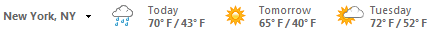
Change the city
-
Next to the Weather Bar city, click the down arrow.

-
Click the city that you want.
Tip: To delete a city in the list, click  .
.
Add a city
Add your favorite cities to the Weather Bar. You can then quickly switch to the three-day forecast for up to five cities.
-
Next to the location name, click the down arrow, and then click Add location.

-
In the search box, type a city, and then click Search
 or press Enter. You can also enter a ZIP or Postal Code.
or press Enter. You can also enter a ZIP or Postal Code.
If multiple cities match your search, click the city that you want.
No comments:
Post a Comment