Password protect a workbook
Excel Online can't open or edit workbooks protected by a password. In fact, passwords can't be added, changed, removed, or recovered from Excel Online.
If you try to open a password protected workbook, you'll see a message like this:
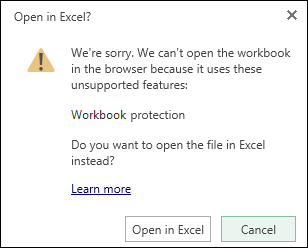
If you want to add a password to a workbook you are working on in Excel Online, and you have Excel desktop application, you can use the Open in Excel button to open the workbook and password protect the workbook. But going forward, you'll only be able to make changes to the workbook in Excel desktop application.
-
Click Open in Excel and password protect the workbook.

For news about the latest Excel Online updates, visit the Microsoft Excel blog.
For the full suite of Office applications and services, try or buy it at Office.com.
No comments:
Post a Comment