Convert a table to Excel
Office Training Center > OneNote training > OneNote 2016 Training > Convert a table to Excel
If a table gets too large or complex, take advantage of all that Excel has to offer.
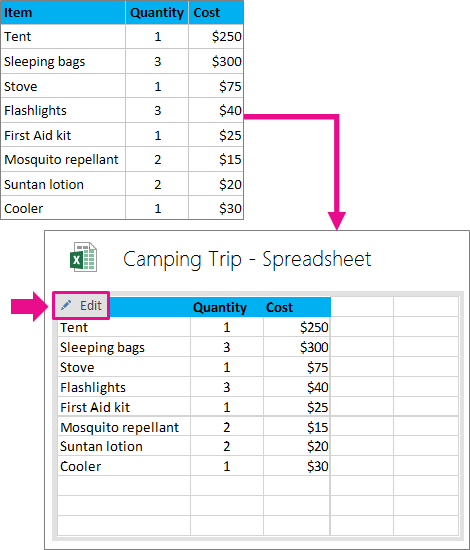
Convert a table to an Excel spreadsheet
-
Click the table and then choose Layout > Convert to Excel Spreadsheet.
-
An embedded Excel spreadsheet appears.
-
To open in Excel, click Edit.
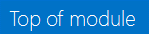
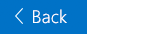
No comments:
Post a Comment