Edit a presentation that is marked as final
The Mark as Final command makes a presentation read-only, but it is not a security feature. You or anyone who receives an electronic copy of a presentation marked as final can reverse the Mark as Final status and edit the presentation.
To determine whether a presentation is marked as final, look for the Mark as Final icon in the status bar at the lower-left side of the PowerPoint window, as shown below. When you unmark a presentation, the icon disappears from the status bar.
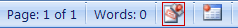
Note: For more information about marking a presentation as final, see Prevent changes to a final version of a presentation.
-
Open the presentation that is marked as final.
-
Click the Microsoft Office Button
 , point to Prepare, and then click Mark as Final to undo Mark as Final status.
, point to Prepare, and then click Mark as Final to undo Mark as Final status.
No comments:
Post a Comment