Clear formatting from text
You can clear the styles, text effects, and font formatting from text in an email message. This includes content copied from another source, such as a webpage, a document, or another email message.
-
Select the text.
-
On the Message tab, in the Basic Text group, click Clear Formatting.
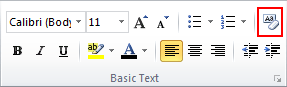
The Clear Formatting command doesn't remove any text highlighting. To remove highlighting, do the following:
-
Select the text.
-
On the Message tab, in the Basic Text group, click the down arrow next to Text Highlight Color, and then click No Color.
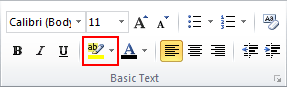
Both commands also appear on the Format Text tab in the Font group.
No comments:
Post a Comment