Change bullets to numbers
If you decide your bulleted list is sequential, you can easily change bullets to a numbered list:
-
Select the entire bulleted list. The bullets won't appear selected.
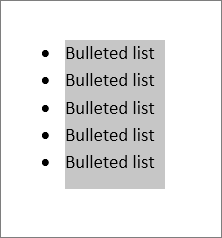
-
Click Home>Paragraph>Numbering.
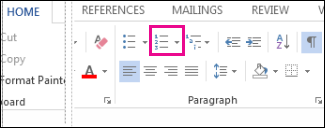
Tip: If you want a different number format than the default, click the arrow next to Numbering to choose from other options such as Roman numerals or lowercase letters.
No comments:
Post a Comment