Change the brightness and contrast of a video
You can adjust the brightness of a video (relative lightness) and the difference between the darkest and lightest areas of a video (contrast).
Change the brightness of a video
-
Select the video on the slide.
-
Under Video Tools, on the Format tab, in the Adjust group, click Brightness.
-
Select the brightness setting that you want.
Tip: Move your mouse pointer over the recolor effects. The Live Preview feature in PowerPoint lets you see what your video will look like with that recolor effect applied to it before you click.
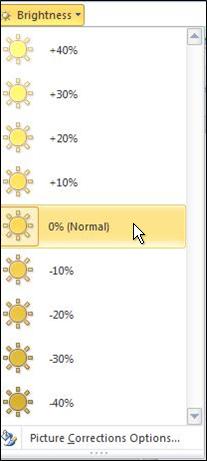
Change the contrast of a video
-
Select the video on the slide.
-
Under Video Tools, on the Format tab, in the Adjust group, click Contrast.
-
Select the contrast setting that you want.
Tip: Move your mouse pointer over the recolor effects. The Live Preview feature in PowerPoint lets you see what your video will look like with that recolor effect applied to it before you click.
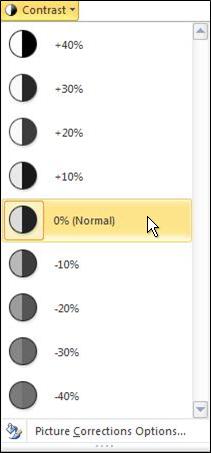
No comments:
Post a Comment