About editing conflicts in a Files tool
The Files tool allows all workspace members to open the same files simultaneously. Depending on editing permissions, multiple members may also be able to edit the same file simultaneously, and save changes to SharePoint Workspace. If this happens, an editing conflict occurs and SharePoint Workspace takes the following steps to preserve everyone's work, and to provide a path for resolving the conflict:
-
The member who first saves the edited file back to SharePoint Workspace has his or her changes saved in the original file.
-
All members who subsequently save the file are prompted to save their changes in a new "conflict" version of the file. For example, "Karen Berg's copy" in the picture below is a conflict file.
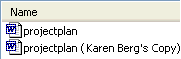
When such editing conflicts occur, members should communicate to determine how they can best resolve or merge their files.
No comments:
Post a Comment