Let Outlook sort a text list for you, either from A to Z or Z to A.
-
Select the text in a one-level bulleted or numbered list.
-
Go to Format Text > Sort.
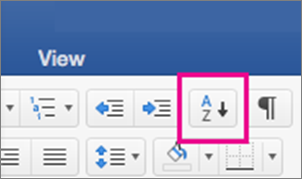
-
Set Sort by to Paragraphs and Text in the Sort Text box.
-
Select either Ascending (A to Z) or Descending (Z to A).
-
Select OK.
For info on sort options, see Sort dialog box.
No comments:
Post a Comment