Deleting an assignment you've created in Microsoft Teams removes all its associated data, including any feedback or scores you recorded.
-
Navigate to the General channel in the desired classroom and select Assignments.
-
Find the assignment you'd like to delete and select to open it. You can also use your search bar to search for an assignment by keyword.
-
Select Edit assignment.
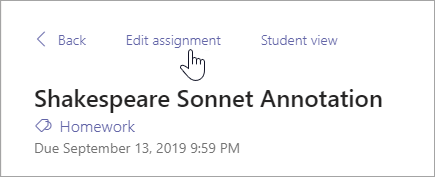
-
Select Delete, and then select Yes when you are prompted to confirm the deletion.
No comments:
Post a Comment