This article describes the formula syntax and usage of the IMPOWER function in Microsoft Excel.
Description
Returns a complex number in x + yi or x + yj text format raised to a power.
Syntax
IMPOWER(inumber, number)
The IMPOWER function syntax has the following arguments:
-
Inumber Required. A complex number you want to raise to a power.
-
Number Required. The power to which you want to raise the complex number.
Remarks
-
Use COMPLEX to convert real and imaginary coefficients into a complex number.
-
If number is nonnumeric, IMPOWER returns the #VALUE! error value.
-
Number can be an integer, fractional, or negative.
-
A complex number raised to a power is calculated as follows:
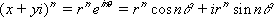
where:

and:

and:

Example
Copy the example data in the following table, and paste it in cell A1 of a new Excel worksheet. For formulas to show results, select them, press F2, and then press Enter. If you need to, you can adjust the column widths to see all the data.
Formula | Description | Result |
|---|---|---|
| =IMPOWER("2+3i", 3) | 2+3i raised to the power of 3 (-46 + 9i) | -46+9.00000000000001i |
No comments:
Post a Comment