The RANDARRAY function returns an array of random numbers. You can specify the number of rows and columns to fill, minimum and maximum values, and whether to return whole numbers or decimal values.
In the following examples, we created an array that's 5 rows tall by 3 columns wide. The first returns a random set of values between 0 and 1, which is RANDARRAY's default behavior. The next returns a series of random decimal values between 1 and 100. Finally, the third example returns a series of random whole numbers between 1 and 100.
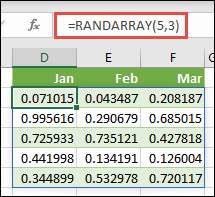
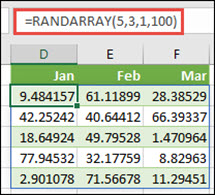

Note: This function is currently available to Microsoft 365 subscribers in Current Channel. It will be available to Microsoft 365 subscribers in Semi-Annual Enterprise Channel starting in July 2020. For more information on how features are rolled out to Microsoft 365 subscribers, see When do I get the newest features for Microsoft 365.
Syntax
=RANDARRAY([rows],[columns],[min],[max],[whole_number])
| Argument | Description |
|---|---|
| [rows] Optional | The number of rows to be returned |
| [columns] Optional | The number of columns to be returned |
| [min] Optional | The minimum number you would like returned |
| [max] Optional | The maximum number you would like returned |
| [whole_number] Optional | Return a whole number or a decimal value
|
Notes:
-
If you don't input a row or column argument, RANDARRAY will return a single value between 0 and 1.
-
If you don't input a minimum or maximum value argument, RANDARRAY will default to 0 and 1 respectively.
-
The minimum number argument must be less than the maximum number, otherwise RANDARRAY will return a #VALUE! error.
-
If you don't input a whole_number argument, RANDARRY will default to FALSE, or decimal value.
-
The RANDARRAY function will return an array, which will spill if it's the final result of a formula. This means that Excel will dynamically create the appropriate sized array range when you press ENTER. If your supporting data is in an Excel table, then the array will automatically resize as you add or remove data from your array range if you're using structured references. For more details, see this article on spilled array behavior.
-
RANDARRAY is different from the RANDfunction in that RAND does not return an array, so RAND would need to be copied to the entire range.
-
An array can be thought of as a row of values, a column of values, or a combination of rows and columns of values. In the example above, the array for our RANDARRAY formula is range D2:F6,or 5 rows by 3 columns.
-
Excel has limited support for dynamic arrays between workbooks, and this scenario is only supported when both workbooks are open. If you close the source workbook, any linked dynamic array formulas will return a #REF! error when they are refreshed.
Need more help?
You can always ask an expert in the Excel Tech Community, get support in the Answers community, or suggest a new feature or improvement on Excel User Voice.
No comments:
Post a Comment