Introduction
This article describes the SharePoint Online user profile picture synchronization process in Microsoft 365. This includes information about where you should see the profile pictures and where the profile pictures are stored in SharePoint Online.
NOTE: The examples in the Procedure section show only two ways for the photo sync to occur. There are multiple ways to start the photo sync.
Procedure
SharePoint Online picture synchronization for users who have an Exchange Online mailbox
The following example shows the synchronization process that occurs when a user who has an Exchange Online mailbox browses to a page in SharePoint Online.

The sequence is as follows:
NOTE: A photo sync is attempted every time the user requests their own photo in SharePoint Online.
-
If the user has an Exchange Online mailbox, and the mailbox contains a profile picture for the user, SharePoint Online will request the picture from Exchange Online.
-
SharePoint Online creates a small, medium, and large thumbnail photo from the picture that was returned from Exchange Online. The photos are saved in a folder in the User Photos Library for the My Site Host site collection. The name of the folder will vary, depending on what the My Site Host root web locale is set to at the time of photo upload or synchronization.
NOTE: If the My Site Host root web locale is set to English, the name of the folder will be Profile Pictures. -
The Picture Timestamp, Picture Placeholder State, and Picture Exchange Sync State profile properties for the user are set or updated to reflect the profile picture synchronization state.
SharePoint Online picture synchronization for users without an Exchange Online mailbox
The following example shows the synchronization process that occurs when a user who doesn't have an Exchange Online mailbox browses to a page in SharePoint Online.

The user takes the following steps:
-
Browse to the My Profile page by clicking the photo icon in the upper-right corner of the Microsoft 365 suite navigation bar and then clicking the My Profile link.
-
Click the camera icon.
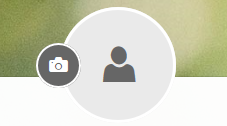
For more information, see View and update your profile in Office Delve. -
Click Upload picture.
NOTE: When a user doesn't have an Exchange Online license, the Picture property will have an Upload picture button. The Picture Exchange Sync State is set to 0.
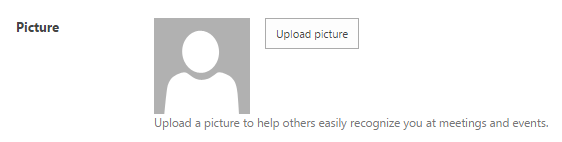
-
Click the Basic Information tab, and then click Upload picture. The Choose a picture dialog box is displayed.
-
Upload a picture to SharePoint Online from the Choose a picture dialog box.
-
SharePoint Online creates a small, medium, and large thumbnail photo from the uploaded picture. The photos are saved in a folder in the User Photos Library for the My Site Host site collection. The name of the folder will vary, depending on what the My Site Host root web locale is set to at the time of photo upload or synchronization.
NOTE: If the My Site Host root web locale is set to English, the name of the folder will be Profile Pictures. -
The Picture Timestamp, Picture Placeholder State, and Picture Exchange Sync State profile properties for the user are set or updated to reflect the profile picture synchronization state.
Profile pictures in SharePoint Online
The Delve Profile page consists of three sections: the Microsoft 365 suite navigation bar, the Delve Profile pane, and the left-side navigation pane. The user's profile picture is displayed in all the sections that make up the Delve Profile page. The images are tagged so that they will be cached by the browser. When you change your profile picture, you may have to clear the browser image cache. For more information about the Delve Profile Page, see Connect and collaborate in Office Delve.
Note: Users who are not configured for Exchange Online won't see their user photo displayed on the suite navigation bar. Instead, their default initials will be displayed. To have their user photo displayed on the suite navigation bar, users must be licensed for Exchange Online and with a photo uploaded to their Exchange mailbox.
User Photos Document Library
User profile pictures are stored in the My Site Host site collection. The My Site Host site collection is created from the SPSMSITEHOST#0 template. When the SharePoint Online tenant is provisioned, a My Site Host site collection is created. The profile pictures are stored in a document library that's named "User Photos." The pictures are stored in a folder inside the User Photo document library by having a .jpg filename extension. The name of the folder will vary, depending on what the My Site Host root web locale is set to at the time of photo upload or synchronization.
NOTE: If the My Site Host root web locale is set to English, the name of the folder will be Profile Pictures.
Three photos are stored in the folder for each user. They contain the following fragment in the name of the file:
-
LThumb.jpg
-
MThumb.jpg
-
SThumb.jpg
The name of the file is the normalized user name of the user account, appended by using one of the name fragments. For example: UserNameLThumb.jpg, UserNameMThumb.jpg and UserNameSThumb.jpg.
If the user name includes one of the following characters, that character will be replaced by an underscore ( _ ) character:
-
Double backslash (\\)
-
At symbol (@)
-
Period (.)
-
Double quotation marks (")
-
Number sign (#)
-
Percent (%)
-
Ampersand (&)
-
Asterisk (*)
-
Colon (:)
-
Angle brackets (< >)
-
Question mark (?)
-
Braces ({ })
-
Pipe (|)
Profile picture facts
-
Guest user profile pictures aren't synced to SharePoint Online.
-
By default, SharePoint Online provides three placeholder pictures (SThumb.jpg, MThumb.jpg, and LThumb.jpg) for the user. These are created when the user first signs into the service.
-
Each user profile has a property that is named Picture (PictureUrl) and that points to the medium file (MThumb.jpg) that's located in the My Site Host site collection.
-
By default, the Picture property in the user profile application is editable. The property setting has to be editable for picture synchronization and for a user profile picture upload to be successful.
-
The picture is synced with Exchange Online only one time every 24 hours.
-
The My Site Host site collection must have available quota in order to store new pictures.
-
"PhotoImport" must be allowed in the Exchange Online EwsAllowList in order for profile pictures to sync. For more information, see Control access to EWS in Exchange.
More Information
A user's profile picture can be added to Exchange Online in multiple ways, as follows:
-
The Exchange administrator can upload a photo to Exchange Online using the Set-UserPhoto PowerShell cmdlet. For more information, see Set-UserPhoto.
-
A user uploads a picture in Outlook on the web.
-
A user browses to the Delve Profile Page, clicks Edit Profile, clicks Change your photo, and then uploads a picture to Outlook on the web.
NOTE: The Picture property controls the time during which a user has an Exchange Online Mailbox. Picture Exchange Sync State is set to 1.

-
A user clicks change under their profile picture in the suite navigation bar at the top of the page.
-
A user browses to the Microsoft 365 Portal, clicks Personal info, and then clicks Change Photo under their profile picture. For example, see https://portal.office.com/account/#personalinfo.
-
The ThumbnailPhoto Active Directory attribute is synced to Azure Active Directory (Azure AD) with Azure AD Connect. The thumbnails are then synced to Exchange Online.
NOTE: This method produces low-resolution profile pictures. The ThumbnailPhoto Active Directory attribute isn't synced to SharePoint from Azure Active Directory.
Still need help? Go to the Microsoft Community.
Hey There. I found your blog on google. That is a really well written article. I’ll make sure to bookmark it and return to read extra of your helpful info. Thanks for the post. I will certainly return.
ReplyDeleteAvira Phantom VPN Pro Crack
Crack Software
Pc License Keys
Hello everyone and thank you so much for all your nice comments and your great support..
ReplyDeleteSee you soon !
Parallels Desktop Crack
Crack Software
Crack Software
If you want to use vst crack as a standalone security tool, you can use it for free with no extra cost.
ReplyDeletehttps://activatorskey.com
ReplyDeleteCrack Software Download Here
https://crackxpoint.com/
ReplyDeletePro Crack software Download
------------------------------
https://crackswall.com/istat-menus-crack-free/
ReplyDeleteiStat Menus Crack It sports a completely new design and new menubar icons, new drop-down menus, and the app and icon itself have all been redesigned to be full cleaner, and more at home on Yosemite and El Capitan. Menubar graphs can now use dark backgrounds. iStat Menus 6 contains many El Capitanonly, Yosemiteonly, and Mavericksonly.
https://crackedhere.com/sound-forge-pro-crack-with-torrent/
ReplyDeleteSOUND FORGE Pro Crack is a tool for music creation. This software is initially known as Sonic Foundry Sound Forge. It is a digital audio editing software. It is introduced by the ‘Magix program Gmbh’. The program rapidly records audios on rock compact platforms. The main focus of this app is the standard and semi-standard marketing.
https://activatorskey.com/imazing-crack-plus-torrent/
ReplyDeleteDigiDNA iMazing Crack is the final IOS device manager. It also behaves like a disk aid. Without any load and iTunes, you can copy each and everything to share. You can choose your exact material to transfer it. Therefore, It helps you to easily reach your images. iMazing Crack helps to export images and videos without cloud or iTunes. The program saves your relative moments on your Mac or computer.
https://pcgamesfully.com/world-of-tanks-for-pc-free-download/
ReplyDeletevisit here
I am very impressed with your post because this post is very beneficial for me and provides a piece of new knowledge to me.
ReplyDeleteFantastic job with the hard job you have completed
I enjoy your work thanks for sharing it.
CrackBins Full Version Softwares Free Download
DigiDNA iMazing Crack
I am happy after visited this site. It contains valuable data for the guests. Much thanks to you!
ReplyDeleteLicense Key Download
Snipping Tool Pro Crack
ASTER v7 Crack
SysTools Data Recovery Crack
XMedia Recode Crack
It's a very nice article. Thanks for sharing it. Keep it up.
ReplyDeletepixologic-zbrush-crack
touchcopy-crack
photomatix-pro-crack
ipadian-premium-crack
pdffactory-pro-crack
It is perfect time to make some plans for the long run and it is time to be happy. I’ve learn this post and if I may I wish to counsel you some interesting issues or tips. Maybe you could write subsequent articles regarding this article. I desire to learn even more things approximately it!
ReplyDelete야동
휴게텔
횟수 무제한 출장
스포츠마사지
카지노
I came to this site with the introduction of a friend around me and I was very impressed when I found your writing. I'll come back often after bookmarking! 바카라사이트
ReplyDeleteI really enjoy your web’s topic. Very creative and friendly for users. Definitely bookmark this and follow it everyday. 파칭코사이트인포
ReplyDeleteThank you for sharing Thanks For Post which have lot of knowledge2022 Latest Version
ReplyDeleteFreemake Video Converter Crack
Soft Organizer Pro Crack
Surfshark VPN Crack
Adobe InDesign Crack
Really appreciate starting this up. this fabulous website is one thing that is needed on the web, somebody if we do originality. VIEW NOW: 카지노사이트
ReplyDeleteAmazing and Creative blogs that you see.. Its latest version indormation......'
ReplyDeleteSoft Organizer Pro crack
CSI ETABS Ultimate Crack
Amyuni PDF Converter Crack
Active Data Studio Keygen Crack
Directory-Monitor Pro Crack
Mgosoft XPS To PDF Converter Crack
SmartCapture Crack
Program4Pc Video Converter Pro Crack
Excel to vCard Converter Crack
Algorius Net Viewer Crack
I guess I am the only one who came here to share my very own experience. Guess what!? I am using my laptop for almost the past 2 years, but I had no idea of solving some basic issues. I do not know how to Crack Softwares Free Download But thankfully, I recently visited a website named Crackedfine
ReplyDeleteMalwarebytes Crack
Spyhunter Crack
Hide My IP Crack
Freemake Video Crack
Sandboxie Crack
بهترین سایت خرید دامنه
ReplyDeleteبهترین قالب فروشگاهی وردپرس
Excellent post, Its really friendly article...
ReplyDeleteiPhone Backup Extractor Crack
Vysor Pro Crack
Avast Premium Security Crack
iPadian Premium Crack
Paragon Hard Disk Manager Crack
Amazing and Creative blogs that you see.. Its latest version indormation......'
ReplyDeleteProxifier Crack
TechTool Pro Crack
Combo Cleaner Premium Crack
Pinnacle Game Profiler Crack
AmiBroker Crack
Ipadian Premium Crack
WordWeb Pro Ultimate Reference Bundle Crack
Acon Digital DeFilter crack
iTop VPN Crack
ZennoPoster Crack
I like your all post. You have done really good work. Thank you for the information you provide, it helped me a lot. suripc.com I hope to have many more entries or so from you.
ReplyDeleteVery interesting blog.
VNC Connect Enterprise Pro Crack
I guess I am the only one who came here to share my very own experience. Guess what!? I am using my laptop for almost the past 2 years, but I had no idea of solving some basic issues. I do not know how to Easy to Direct Download All Software With Full Activation Key But thankfully, I recently visited a website named vstpirate
ReplyDeleteFreemake Video Converter Crack
먹튀검증 Under the goal of leaping to a prestigious club through fostering players, the KEPCO Volleyball Team decided on a new coach in consideration of its leadership and sincerity. Kwon Young-min, the new
ReplyDelete검증업체 The men's V-League FA market has ended. Of the 26 FA players, only Kim Hyung-jin transferred. The Korea Volleyball Federation announced the results of the men's volleyball FA on the 25th. Korean Air, which
ReplyDelete안전놀이터 Men's FA is classified into Group A with an annual salary of 250 million won or more, Group B with an annual salary of between 100 million won and 250 million won, and Group C with an annual salary of less
ReplyDelete안전놀이터추천 When a player from Group A is recruited, the team will be compensated with 200% of the player's annual salary and 6 other protective players, or 300% of the annual salary. Group B pays 300% of the annual salary
ReplyDelete먹튀검증커뮤니티 The Korea Volleyball Federation officially announced on the 25th that "all men's FA contracts have expired." The FA was full of big fish resources such as Jung Ji-seok and Jeon Kwang-in, but most of them quickly
ReplyDelete먹튀검증커뮤니티 The winning team, Korean Air, signed Kwak for 710 million won and Jung for 920 million won, while Jin Sung-tae and Kim Kyu-min remained on the team. The runner-up team KB Insurance also succeeded in
ReplyDeletebecoming the most popular. in Thailand online slots that has everything All types betflix
ReplyDeleteGreat work you done.
ReplyDeleteiPadian Premium Crack
Good work done by your self .. i really appreciate your work and effort on this content. i hope that you will continue this effort.
ReplyDelete2022PDFMATE PDF CONVERTER PRO CRACK
Avast Antivirus 2025 Crack is a part of defense application which protects the entire desktop as of unexpected intimidation and aggressive actions. Visitors have entrance to whole verification technique and are totally sheltered through this antivirus.
ReplyDeleteAvast Antivirus Crack
Bandizip Professional Crack is the shortened first name of specialist as well as new absent of the pack program, consume a lot of association counting WinZip, 7-zip, also WinRar.
ReplyDeleteBandizip Professional Crack