Where is Journal?
Fewer and fewer people have been using Journal, so we moved it out of the way in Outlook 2013 and Outlook 2016. Here's where to find it if you're a Journal fan.
-
On the Navigation Bar, click
 > Folders > Journal. (Or just press Ctrl+8.)
> Folders > Journal. (Or just press Ctrl+8.) 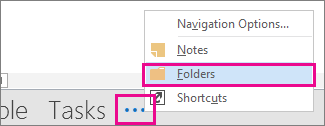
-
You can work with your existing Journal entries or create new ones from the Folder pane.
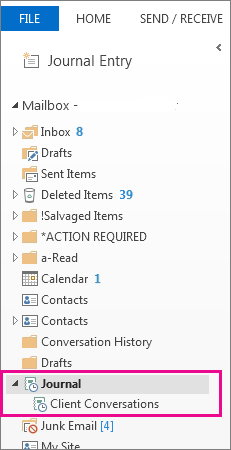
Note: Here's some more information about discontinued features and modified functionality in Outlook 2013.
No comments:
Post a Comment