Start a file from a template in Office for Mac
Your Office programs come with several templates already installed.
Note: Templates are files designed to be interesting, compelling, and professional-looking documents. Examples are calendars, cards, resumes, invitations, and newsletters. All the formatting is complete; you just add what you want to them.
-
In an Office program, click File > New from Template.
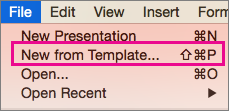
-
Click the template you want to use from the gallery, and then click Create. A new file opens based on the template you selected.
Try more free templates from templates.office.com. To use a template from templates.office.com, do the following: (1) In your Office program, select File > New from Template. (2) In the gallery search box, type what you're looking for and select one of the templates that is returned in the search results, and then click Open.
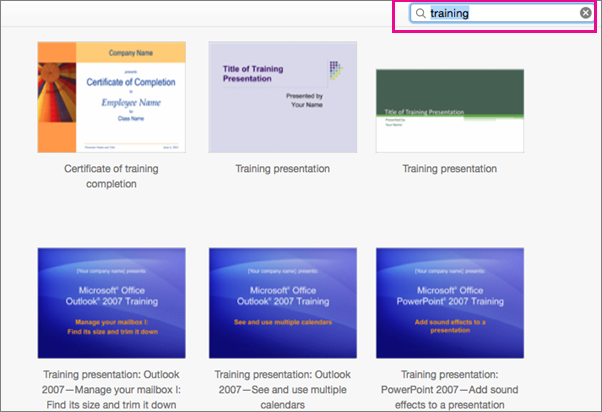
Related Topics
Create and use your own template in Office for Mac
Change and save a theme in PowerPoint 2016 for Mac
No comments:
Post a Comment